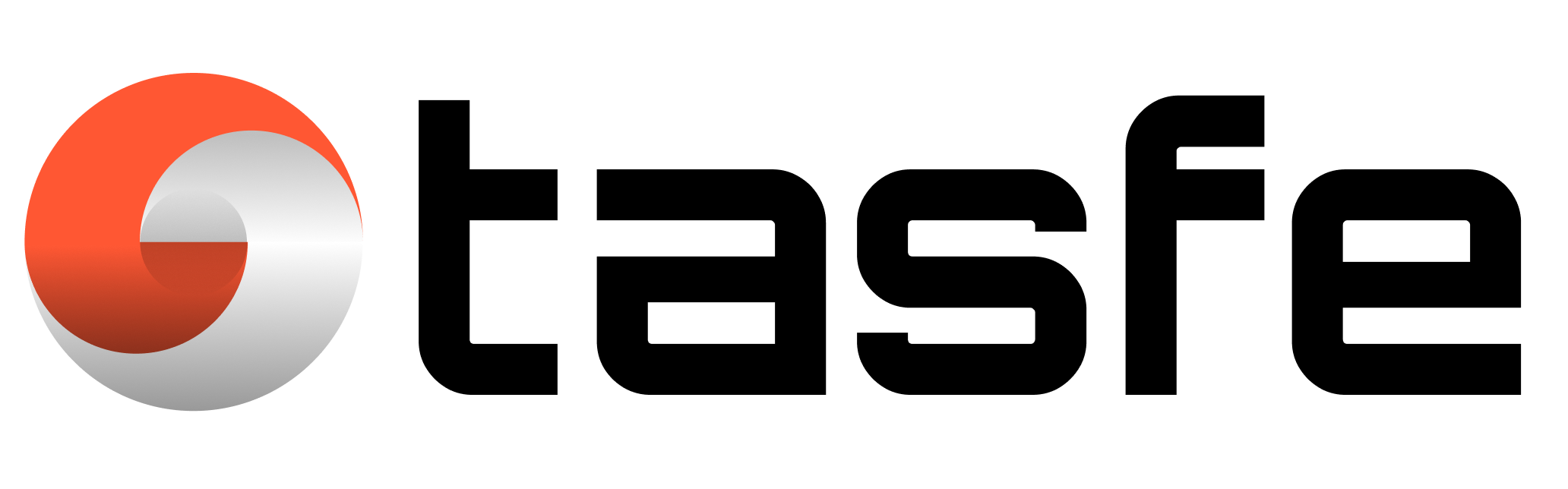How to Share Your Location From Your Apple Watch

Content Index
In today’s fast-paced world, personal safety is paramount for everyone. We’ve all heard the age-old advice: keep your wits about you when walking alone at night, avoid wearing headphones in secluded areas, and listen for any approaching footsteps.
These tried-and-true safety measures have undoubtedly saved countless individuals from potentially dangerous situations. However, technology increasingly becomes integral to our safety strategies as technology advances.

Pixabay/ Pexels | In the digital age, the Apple Watch brings us closer
You may also like
Web3: The Future of the Internet
From security cameras vigilantly monitoring public spaces to sophisticated Automated License Plate Recognition systems, technology has seamlessly integrated itself into our daily lives, offering enhanced security solutions. Smartphones, in particular, have evolved to include built-in security features that have revolutionized personal safety.
One such feature is the ability to share your location with trusted individuals in real-time. Knowing that someone you trust can monitor your whereabouts, regardless of your location, is undeniably reassuring. But what if you’re out for a late-night run and prefer not to lug around your bulky smartphone?
Fear not, for technology has evolved to provide compact and secure alternatives. Companies like Apple have introduced location-sharing capabilities within the Apple Watch, even when your iPhone is out of reach. This article will explore how you can quickly and easily share your location using your Apple Watch.
You may also like
The Effect of Climate Change on Champagne’s Future

Sarah Chai/ Pexels | Privacy is paramount when sharing your location
SHARING LOCATION VIA MESSAGES
If you are near a Wi-Fi network or own an LTE-equipped Apple Watch (Series 3 or later), you’re in luck! Your Apple Watch can make calls, respond to messages, and share your location without needing your iPhone. Here’s a step-by-step guide on how to do it:
You may also like
Top 20 Most Sought-After Companies by Business Students Worldwide
- Open the Messages App: Open the Messages app on your Apple Watch.
- Select the Chat: Choose the chat where you’d like to share your location.
- Access “More” Options: Within the chat, scroll to the bottom to find the “More” option.
- Share Your Location: Tap on “Send Location.”
Once your recipient receives the location message, they’ll see a small map with a basic pin marking your approximate location. By tapping on the location message, they can be redirected to maps, where they can zoom in to check their precise location in standard mode, satellite mode, hybrid mode, and even augmented reality mode.

Andrea Piacquadio/ Pexels | The ‘Find People’ app on your Apple Watch is your gateway to staying connected
You may also like
The Successful Business Ventures of Dwayne ‘The Rock’ Johnson
SHARING LOCATION USING THE FIND PEOPLE APP
Another method to share your location with pinpoint accuracy on your Apple Watch is through the Find People app. This app is specifically designed for location sharing. To get started, ensure that your Apple Watch has its location feature activated. Here’s how:
- Access the Settings App: Open the Settings app on your Apple Watch.
- Enable Location Services: Scroll down to “Privacy” and tap to access it. Then, activate “Location Services.”
- Enable Location Sharing: Toggle the option to enable location sharing.
With your location-sharing settings now configured on your Apple Watch, you’re ready to share your whereabouts with others using the Find People app. There’s no need to download anything; the app comes pre-installed. Here’s a straightforward guide on how to use it:
- Open the Find People App: Launch the Find People app.
- Share Your Location: Tap on “Share My Location.”
- Select a Contact: You have three options: use the microphone icon to dictate a name, the contacts icon to select a name from your contacts list, or the keypad icon to manually enter a phone number.
- Choose Duration: After selecting your contact, decide how long you want to share your location with them.
Upon completing these steps, your selected contact will receive a message on their Find People app home screen, indicating the timeframe you’ve set for real-time location sharing.